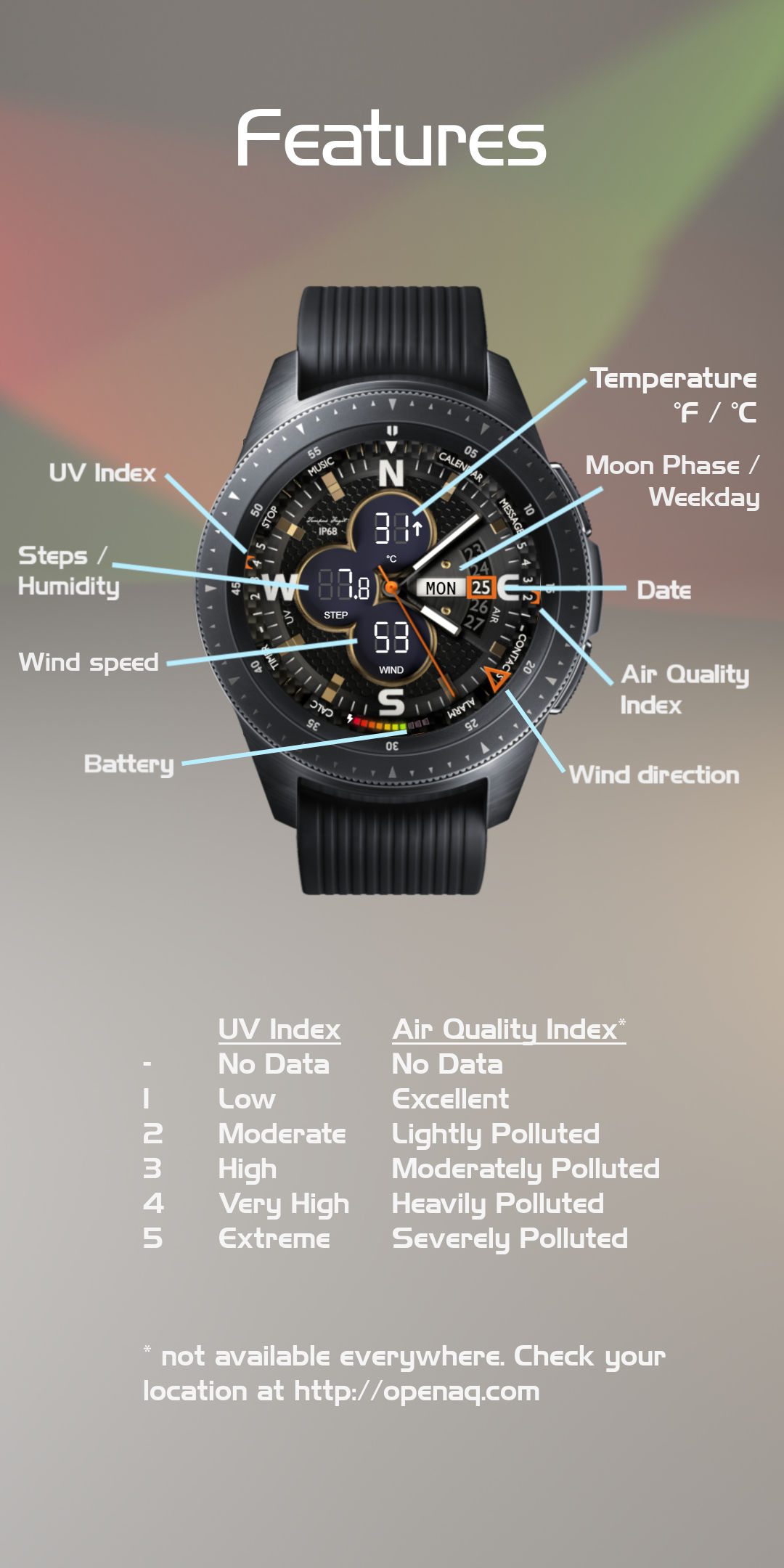Navy Salt Hybrid
Stylish, highly customizable and informative analog watch face with a bold and sportive design. Besides weather forecast for the next 3 hours it also displays the UV Index and Air Quality Index (air pollution) for your location. Features include:
- time
- date
- UV Index
- Air Quality Index
- weather forecast for the next 3 hours including
- temperature (Celsius + Fahrenheit)
- wind direction and speed (km/h and mph)
- step counter
- moon phase
- battery level
- app shortcuts for all important apps
- 7 backgrounds, 7 hands, 6 accent colors
- adjustable AOD brightness (not for S2)
- Category: air quality analog fresh moonphase steps uv index weather
- Watch Models: Samsung Gear S2/S3/Sport/Galaxy/Active
WEATHER AND UV INDEX
The Weather and UV Index data is provided by OpenWeatherMap.org. Find out more about the UV Index at http://wikipedia.org/wiki/Ultraviolet_index. The forecast for the next 3 hours includes
– temperature (Celsius + Fahrenheit)
– wind speed (km/h and mph)
– humidity (%)
The weather information is refreshed every hour. Double tap the complications on the left and on the right to change the values that are displayed.
AIR QUALITY INDEX
The data for air quality and pollutants is provided by OpenAQ.org. They provide PM10 and PM25 (fine dust), SO2 (sulfur dioxide), CO (carbon monoxide), O3 (ozone) and NO2 (nitrogen dioxide) concentration from sensor stations in 64 countries. The Air Quality Index is then calculated using the threshold values of the Pollutant Standards Index (PSI). The watch face will automatically select the closest sensor station within a 10km radius around your location. If there is no sensor station within that radius no Air Quality Index will be shown. Here you can find a list of all sensor stations: https://openaq.org/#/locations. Find out more about the Air Quality Index at http://wikipedia.org/wiki/Air_quality_index. The Air Quality Index in refreshed every hour.
APP SHORTCUTS
The watch face provides tap actions to launch the following Apps
– Alarm
– Calendar
– Message
– Contacts
– Music
– Stopwatch (install Samsung Stopwatch first)
– Timer (install Samsung Timer first)
– Calculator (install Samsung Calculator first)
SETTINGS
Double tap the centre of the screen to toggle hands and double tap the 6-oclock position of the screen to enter the settings. The settings screen offers the following options:
– change the design (dials, hands, lcd colors)
– reset step counter
– weather 3h forecast / current weather
– Celsius / Fahrenheit
– km/h / mph
– AOD brightness
SUPPORT
If you have any questions or problems please send an E-Mail to [email protected] .
Enjoy!
USAGE NOTICE
All reasonable measures have been taken to ensure the quality and accuracy of the Data provided by the above watch face. However:
– We do not make warranty, express or implied, nor assume any legal liability or responsibility for the accuracy, correctness, completeness of the information.
– We do not assume any legal liability or responsibility for any damage or loss that may directly or indirectly result from any information contained on this watch face or any actions taken as a result of the content of this watch face.
– Under no circumstances will we be liable in contract, tort or otherwise for any loss, injury or damage arising directly or indirectly from the supply of this data.
DATA PRIVACY INFORMATION
The watch face uses your location in order to get information for your location from OpenWeatherMap.org, OpenAQ.org and worldtides.info. For this purpose your location is transferred to the respective partners once an hour.
REQUIRED ACCESS PERMISSIONS
In order for this watch face to work as designed we need your permission to use the following data on your watch:
– Location and networking: To request local information from OpenWeatherMap.org and OpenAQ.org.
– Storage: To store the settings of the watch face on your Gear.
– Pedometer sensor: To show the steps counter.